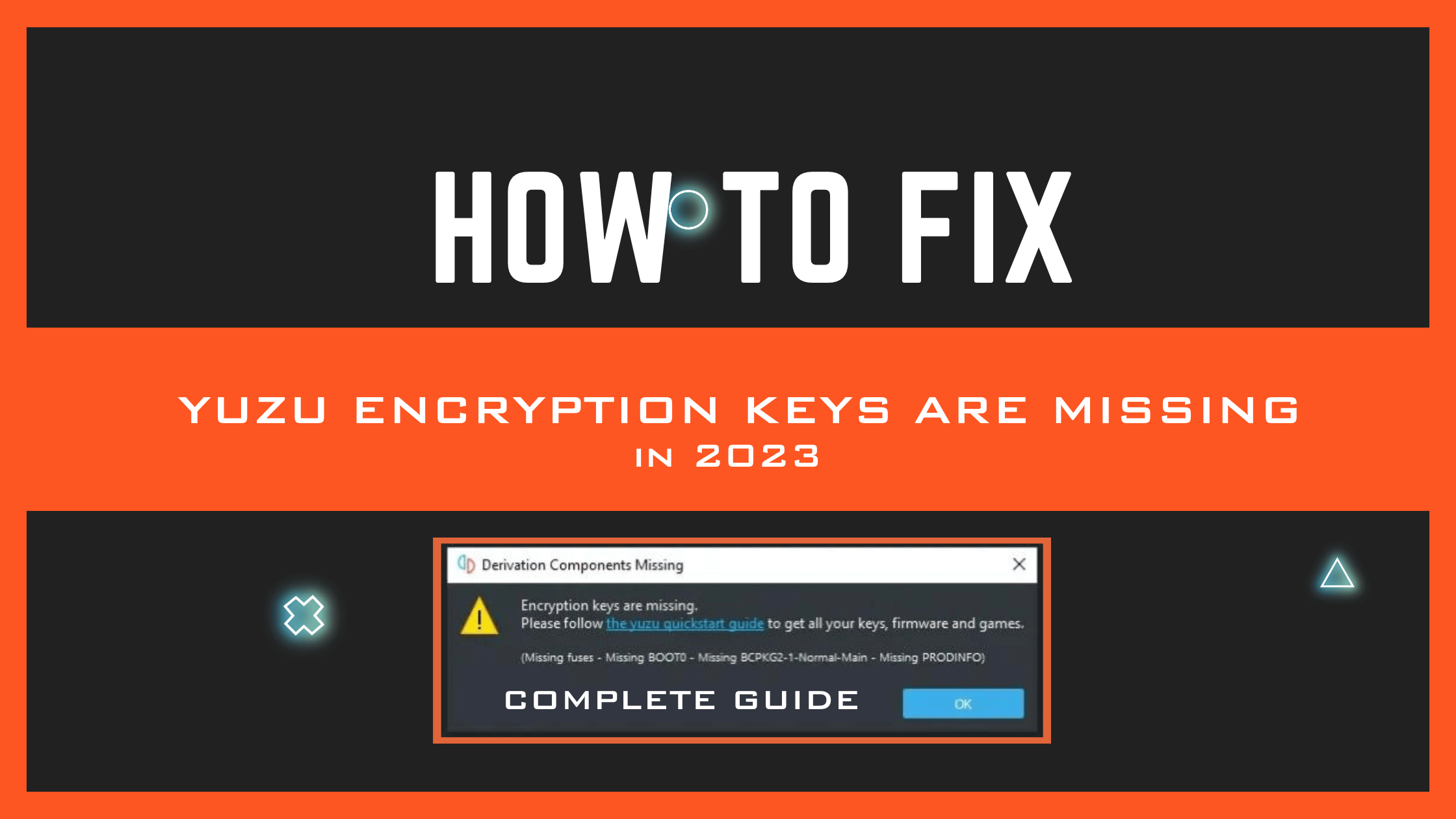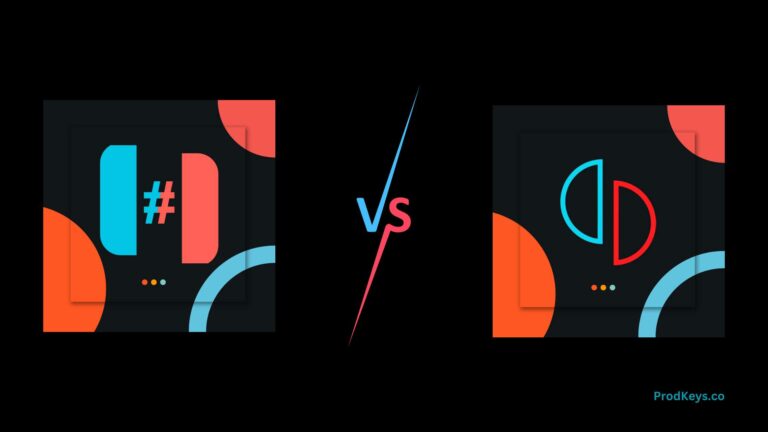Yuzu Encryption Keys are Missing 2025 (How To Fix)
To fix missing encryption keys in Yuzu emulator, open the Yuzu folder, go to the Keys folder, and download the new Key folder from HERE. Extract the zip folder, copy the two files in it, and paste them into the Key folder of Yuzu emulator after deleting the previous files. Restart the emulator to complete the process.
If you’re using the Yuzu emulator to play Nintendo Switch games on your computer, you might have seen an error message saying “Yuzu Encryption Keys Are Missing” when you try to install it.
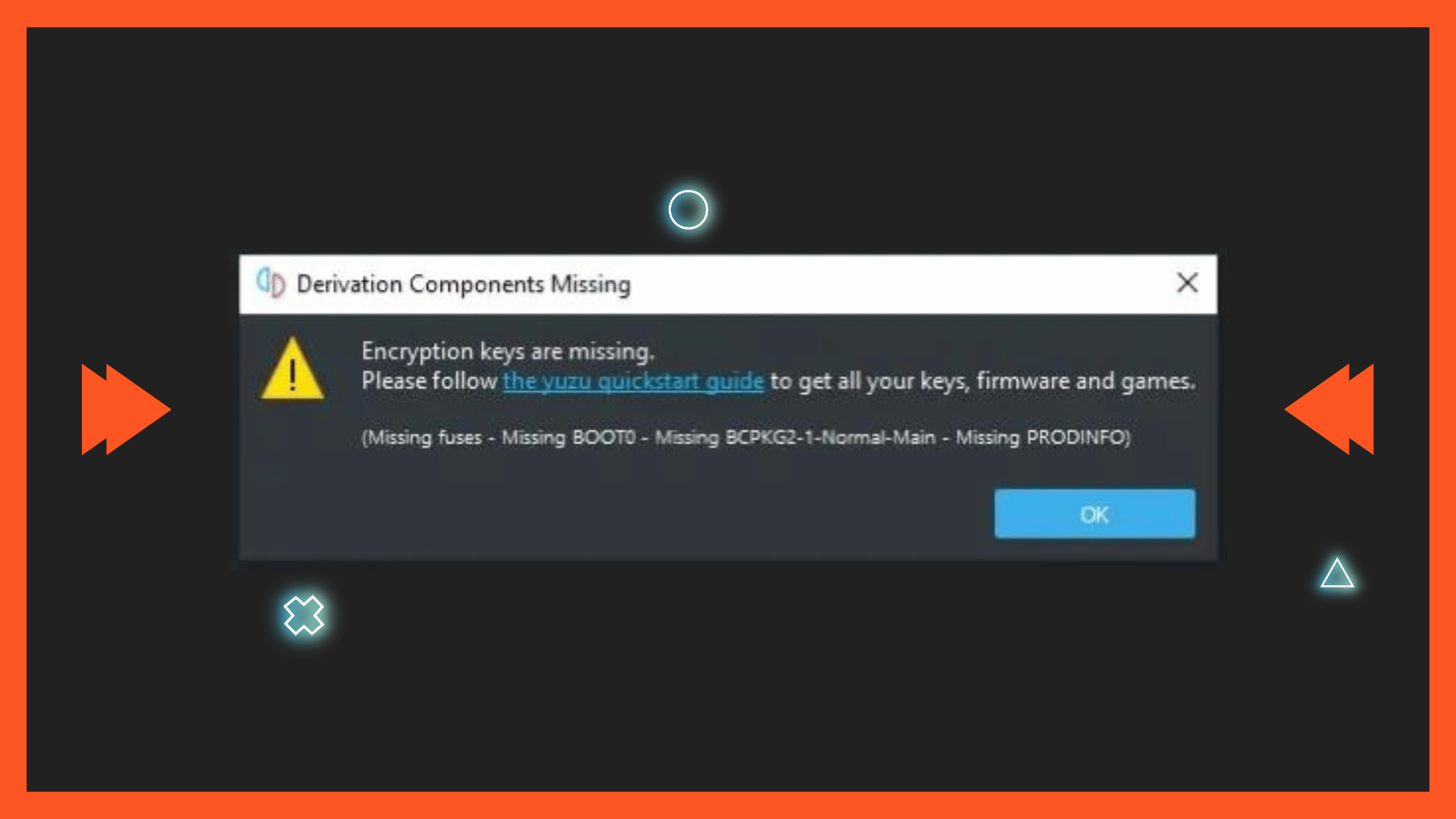
Yuzu Encryption Keys Are Missing 2025 | Practical Guide
Lots of people are confused by this error and keep trying to install the emulator over and over again. But there’s actually a simple solution to the problem of the missing Yuzu keys.
This error occurs due to the presence of two problems.
- The error message will appear if the prod key not set up in Yuzu.
- Derivation Components missing for Yuzu is another error that may occur when launching the emulator.
How To Fix?
To fix the Yuzu Encryption Keys Are Missing error, you need to add the prod key to the Yuzu emulator keys folder. If you don’t know where to get the Prod Keys, you can follow these steps:
- Download Prod Keys zip file.
- Once the download is complete, extract the zip archive.
- You will find two keys after extracting the archive, namely “Title.keys” and “Prod.keys”.
How To Setup?
To setup prod keys in the Yuzu emulator, follow the steps below:
Step 1:
Open the Yuzu emulator and click on “File”.
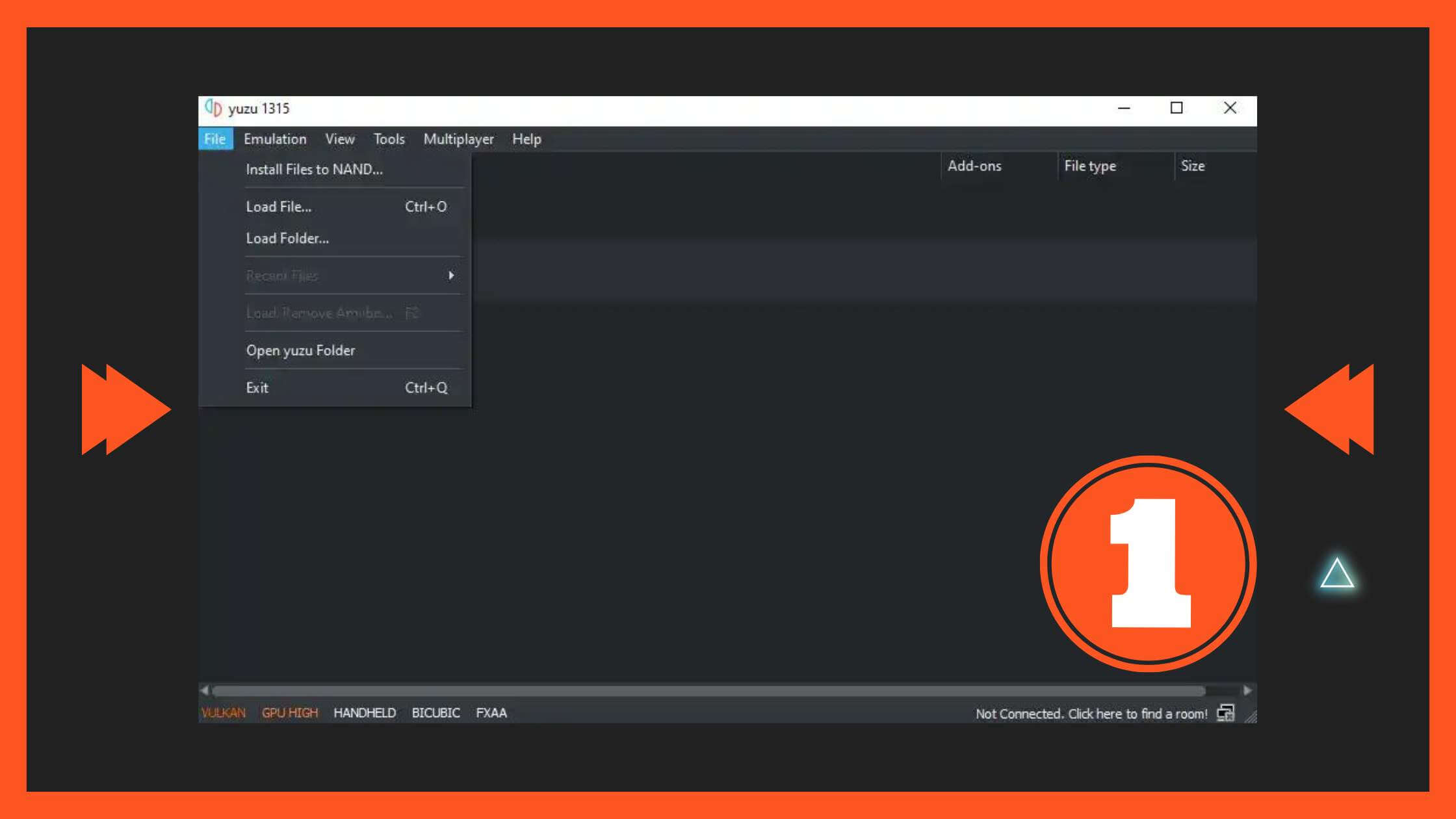
Step 2:
Click on “Open Yuzu Folder” option.
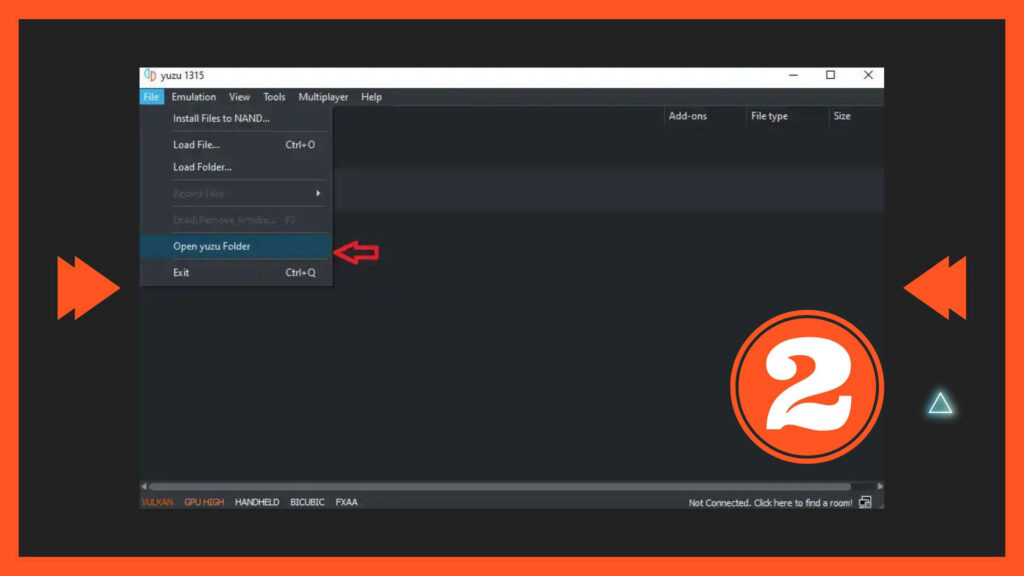
Step 3:
You will find a folder named “Keys”. Open it.
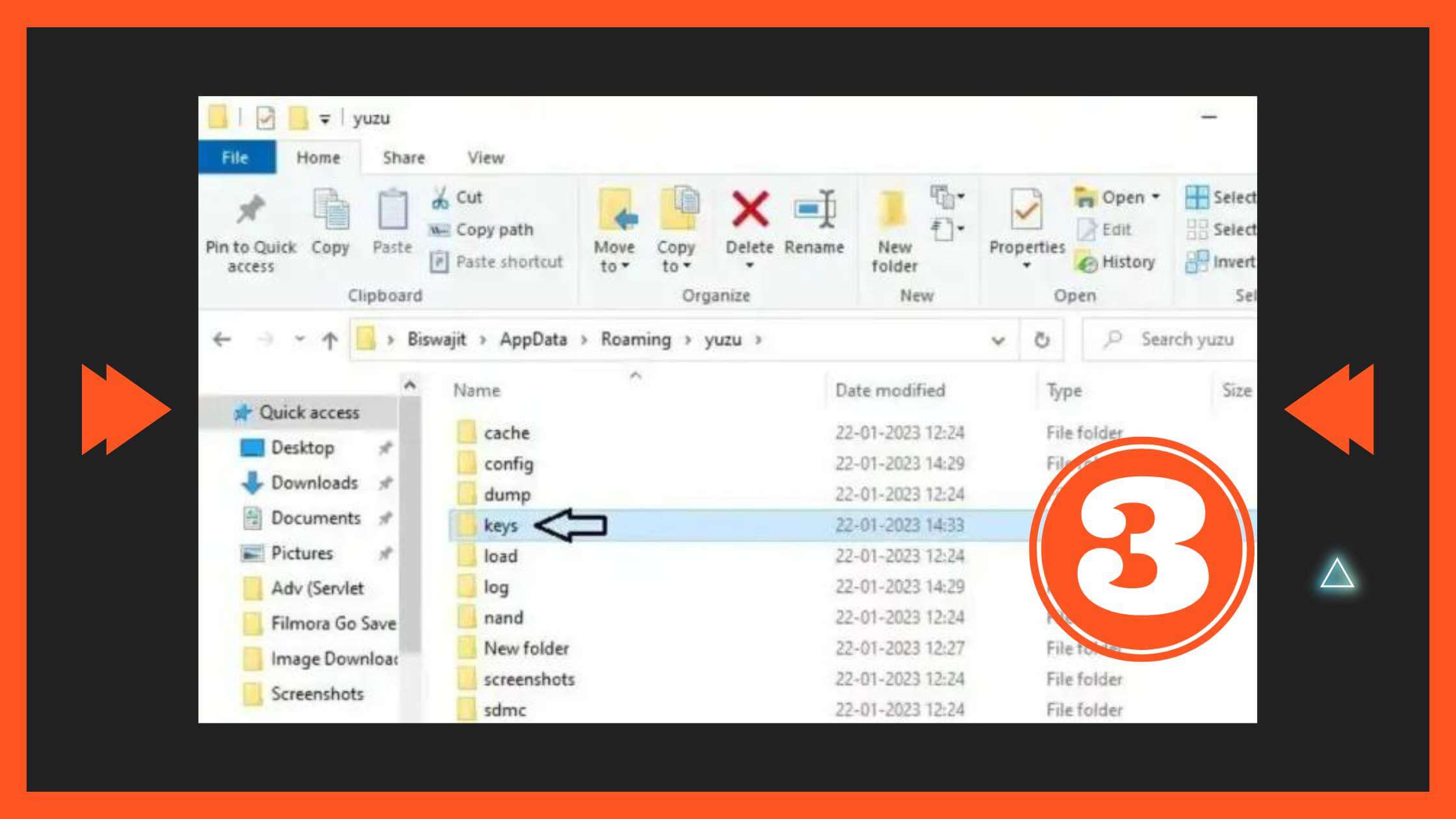
Step 4:
Copy the two keys from the unzipped folder and paste them into the current keys folder.

Step 5:
Close the Yuzu emulator and open it again.
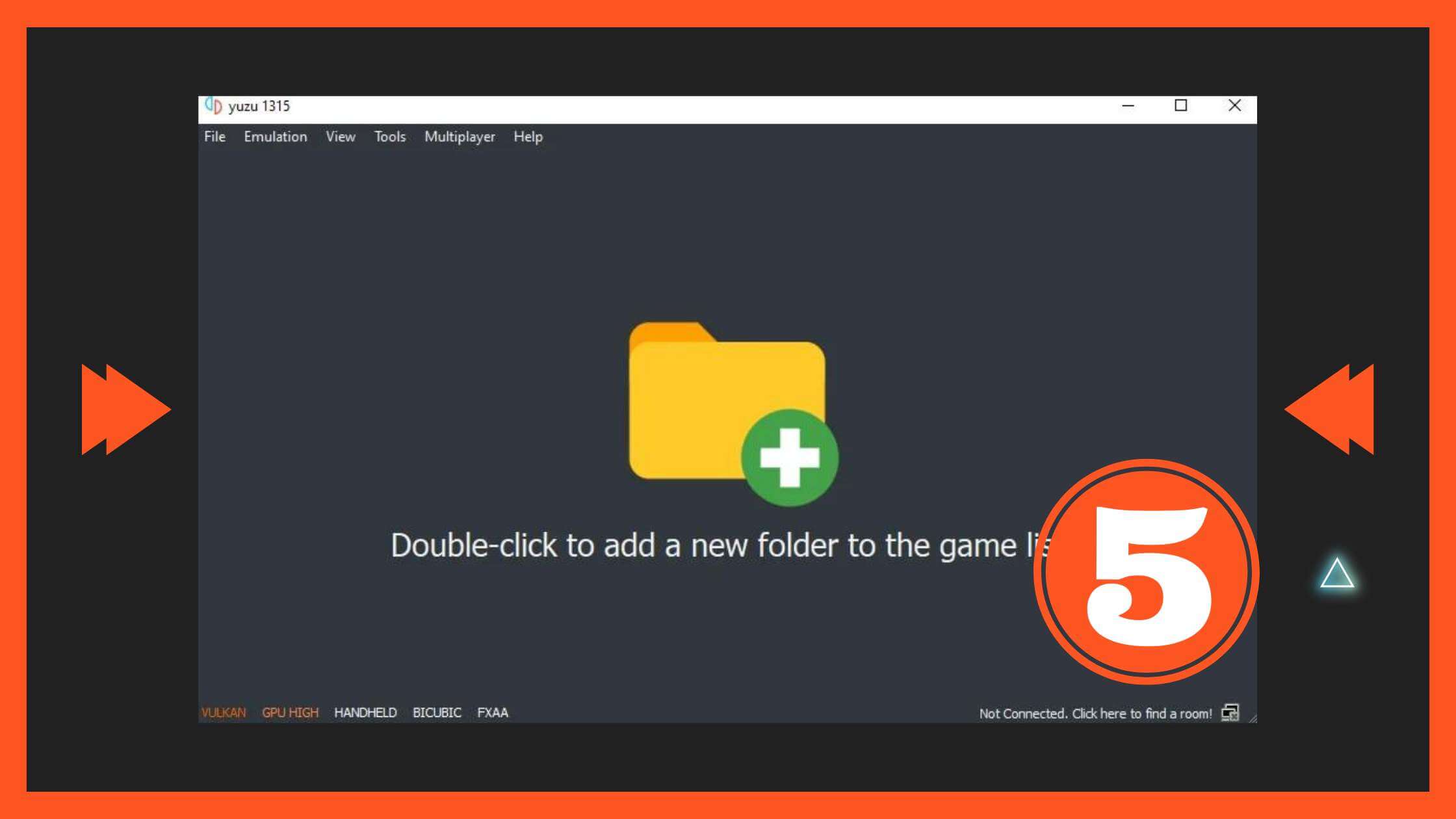
Once you have completed the above steps, the “Yuzu Encryption Keys Are Missing” notification message will be removed and you can resolve this error.
You May Also Like: Latest Nintendo Switch Firmware
Final Words
We have provided a detailed guide on how to fix the “Encryption Keys Are Missing For Yuzu” error. If you have any questions or feedback, feel free to leave a comment in the comment section below.
You can get more details HERE