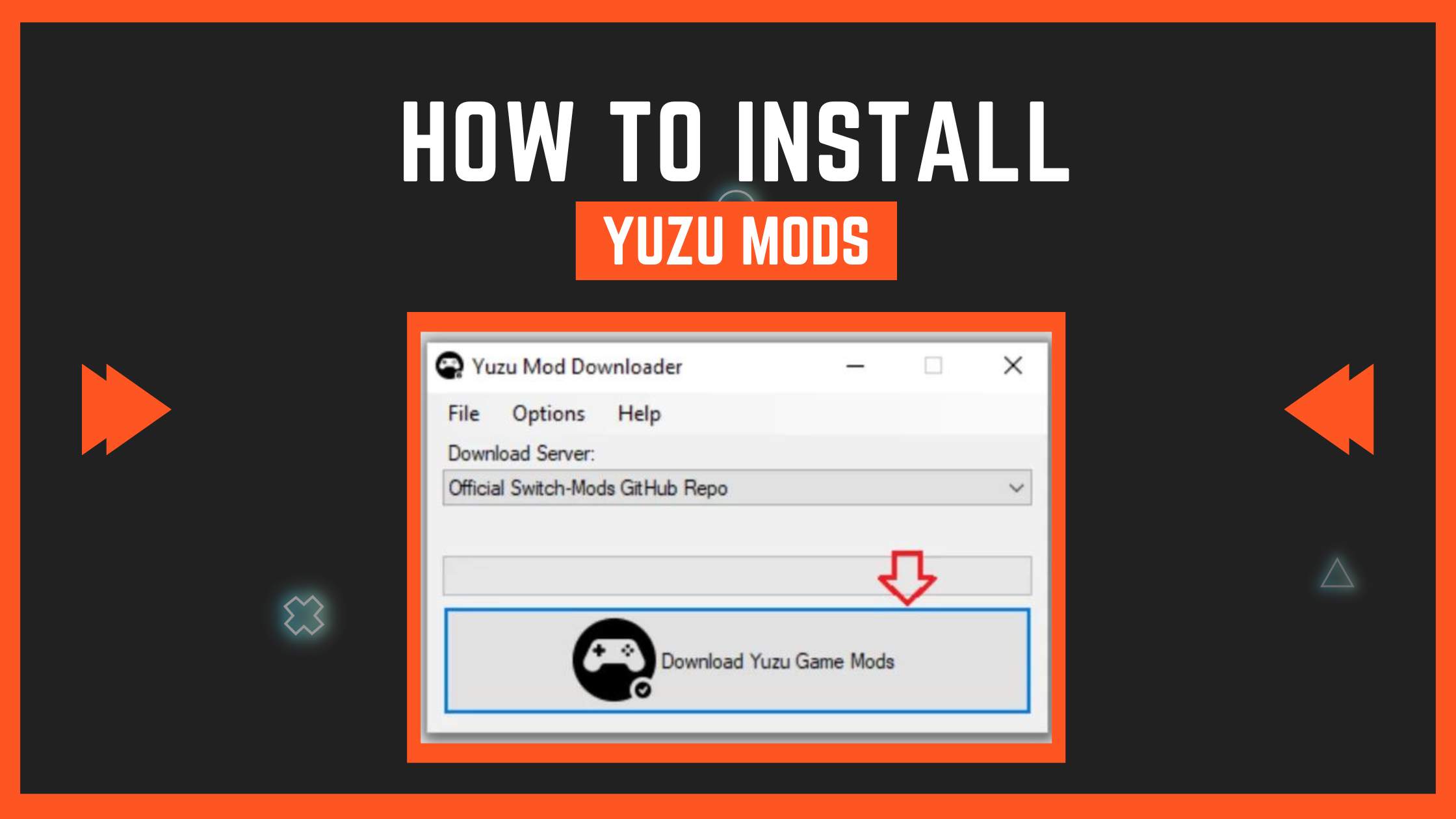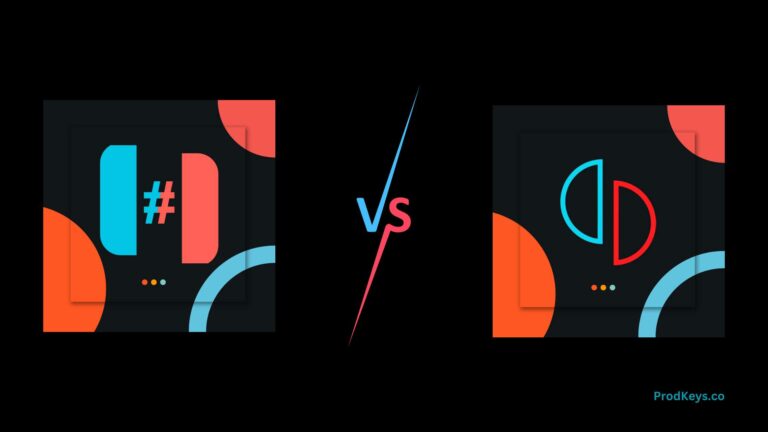Installing Yuzu Mods on PC: A Step-by-Step Guide
Do you want to know “How to Install Yuzu Mods?” Before installing any mods, it is important to check the compatibility of the game on Yuzu’s official website. This page provides a comprehensive guide on installing Yuzu mods in the emulator. This guide covers the step-by-step process for installing mods in Yuzu, making it easier for users to enhance their gaming experience on the emulator.
Yuzu is an emulator that allows users to play Nintendo Switch games on their computers, including games like the Mario series available on the Switch. Yuzu mods can enhance gameplay on the Yuzu emulator and can be found on various platforms such as GitHub, Game Banana, and others.
You May Also Check: Yuzu Encryption Keys are Missing
How to Install Yuzu Mods On PC?
Installing Yuzu mods on your computer is a simple process that involves downloading a Yuzu mod downloader and connecting it to the Yuzu emulator.
Once the connection is established, you can easily access and use all available game mods within the emulator.
How to download Yuzu Mod Downloader?
Here are the steps to download and install Yuzu Mod Downloader:
Step 1
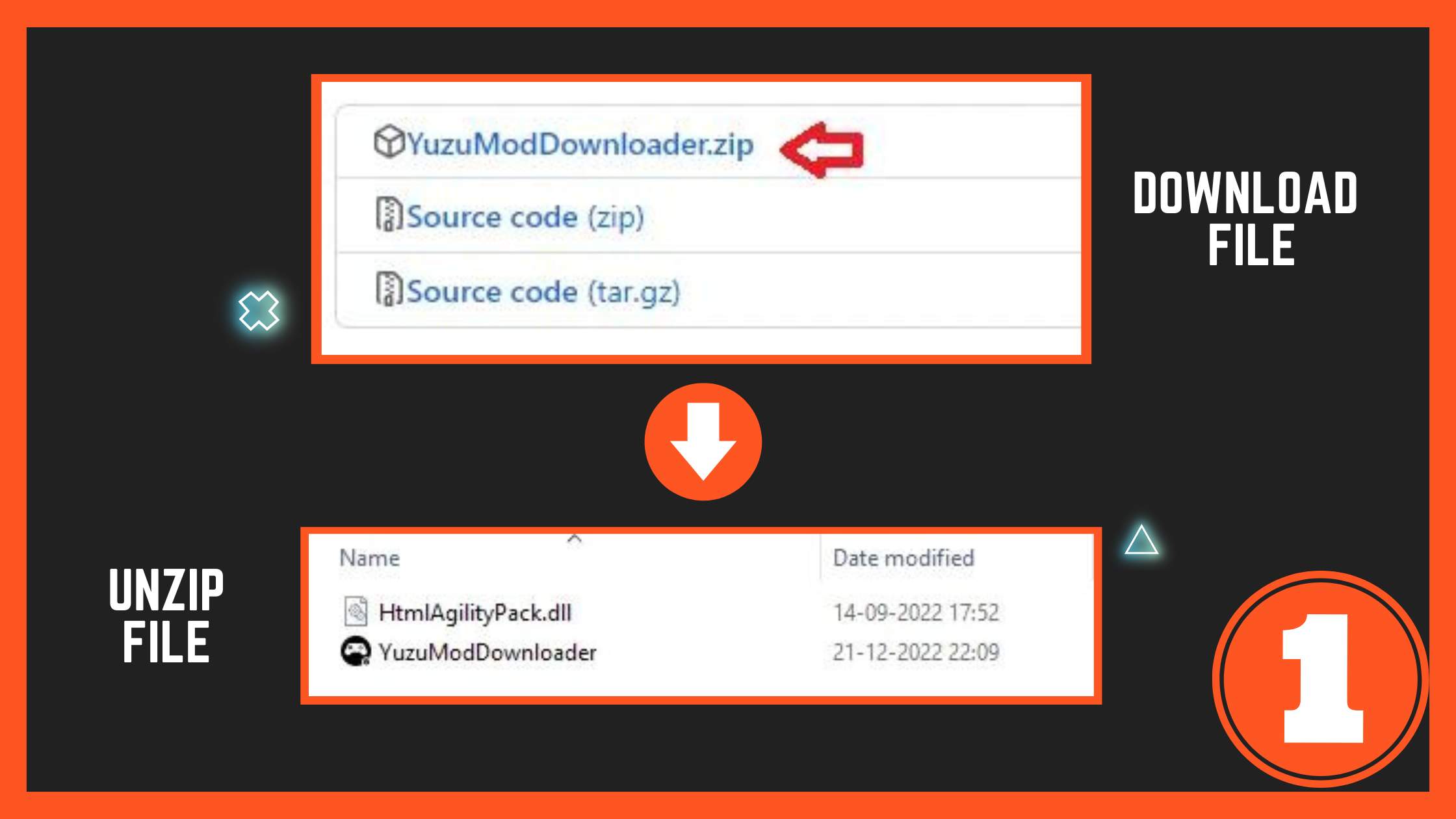
Download the YuzuModDownloader.zip file and extract it. You will see two files in the folder –
- HtmlAgilityPack.dll
- YuzuModDownloader.exe
Step 2
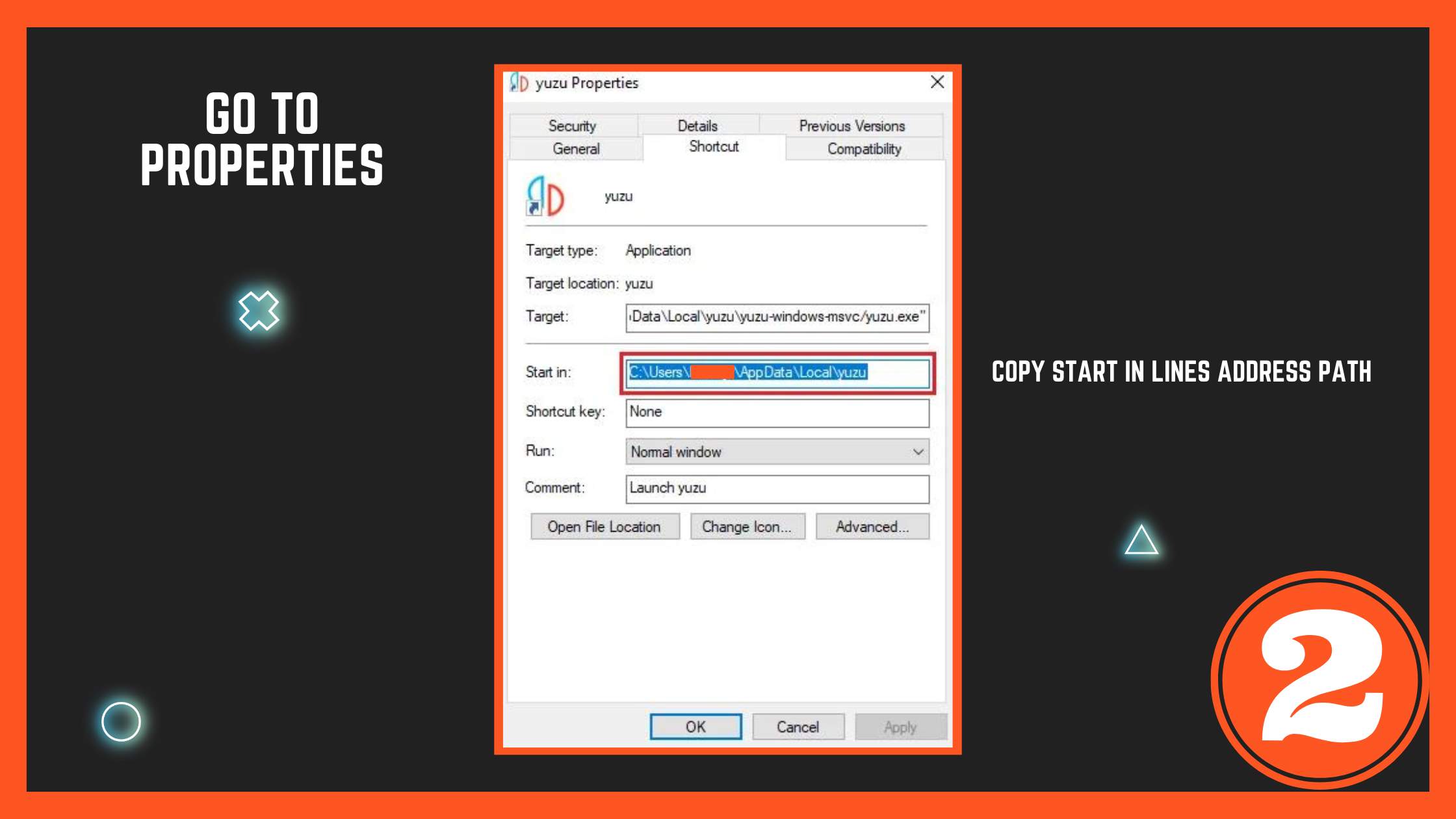
Right-click on the Yuzu software and select “Properties.” Click on the “Shortcut” tab and copy the “Start in” line address path.
Step 3
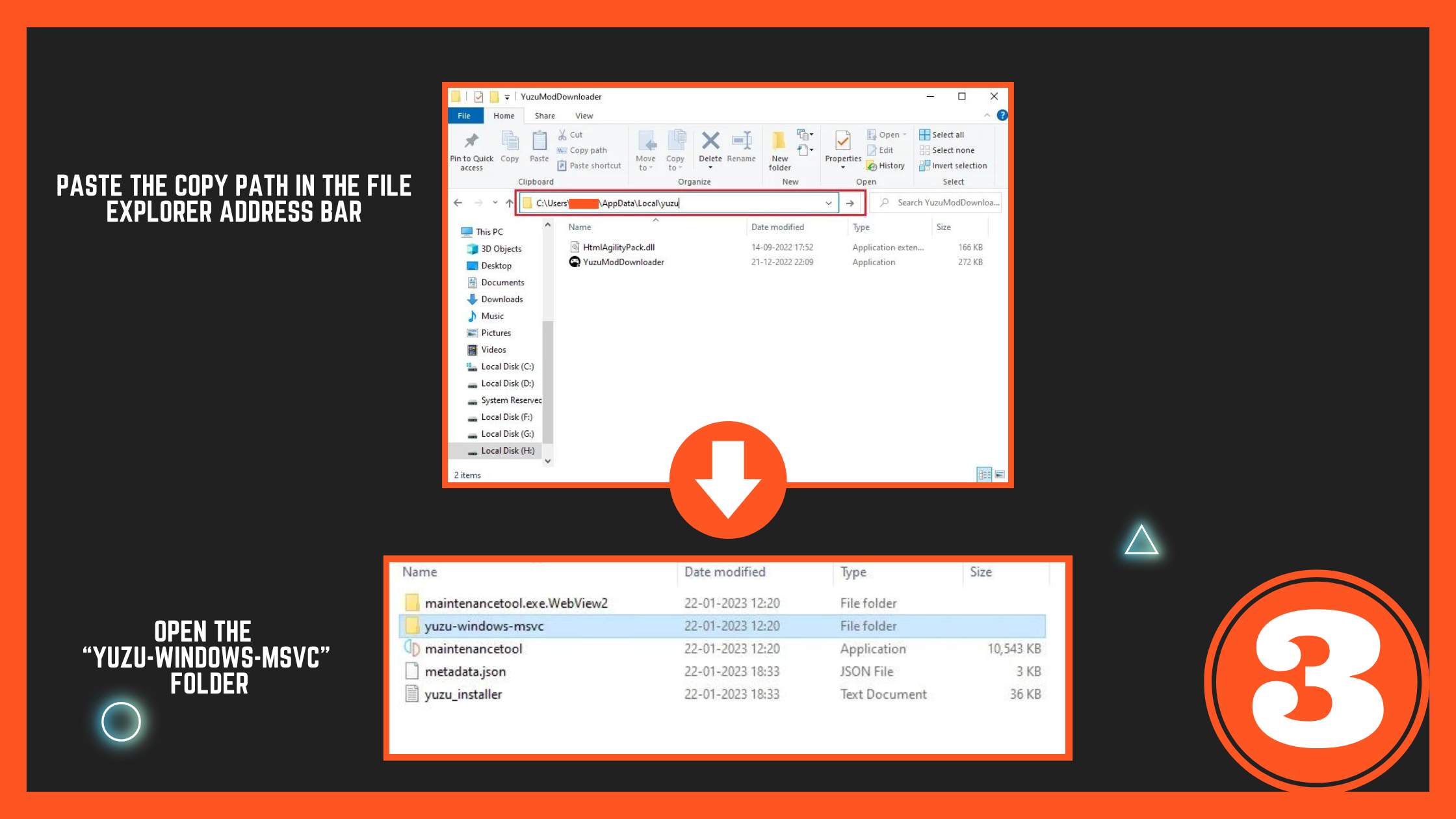
Paste the copied address path in the File Explorer address bar and press Enter. This will open the “Yuzu-Windows-Msvc” folder.
Step 4
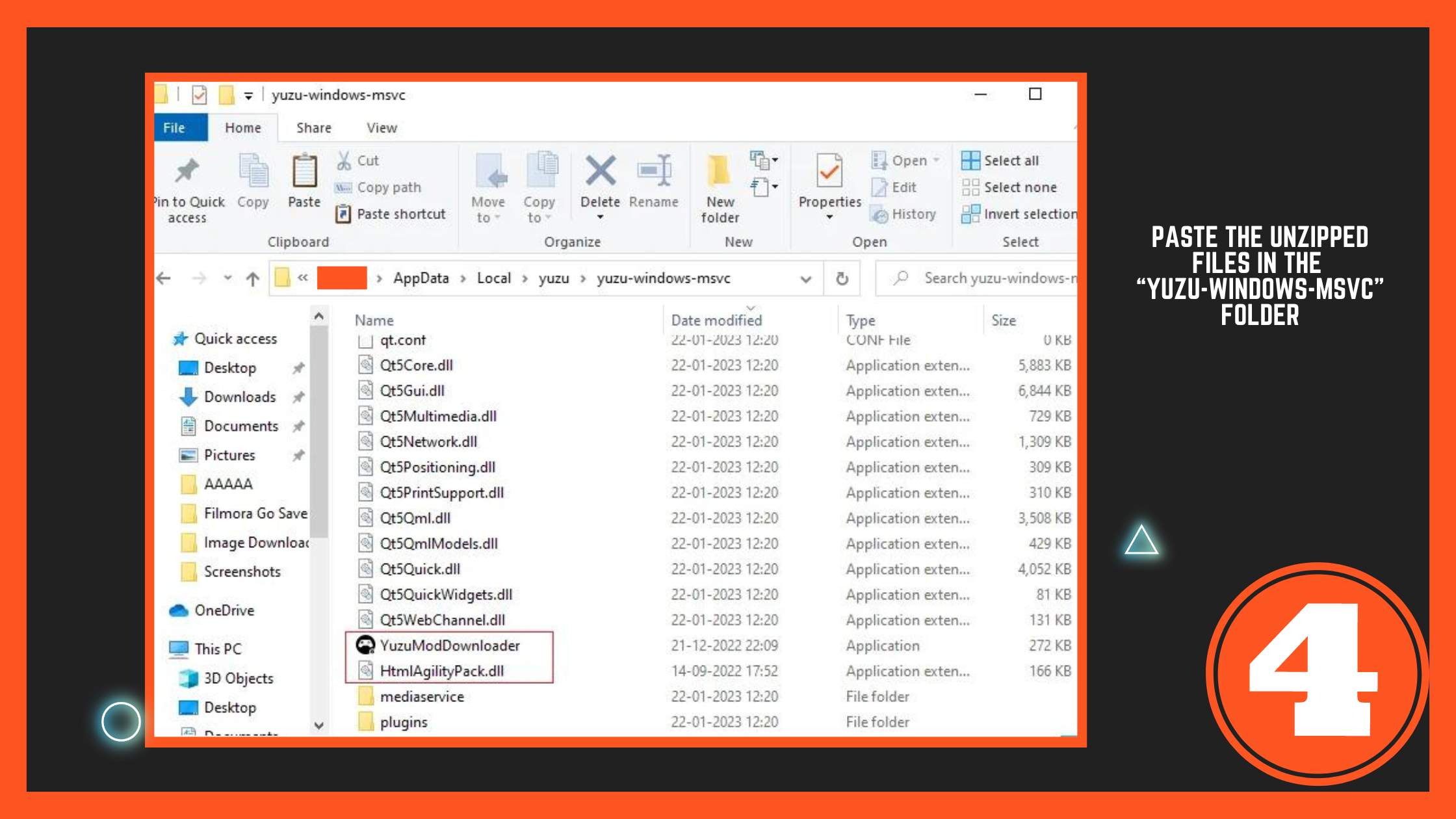
Copy the unzipped files (HtmlAgilityPack.dll and YuzuModDownloader.exe) and paste them in the “Yuzu-Windows-Msvc” folder.
Step 5
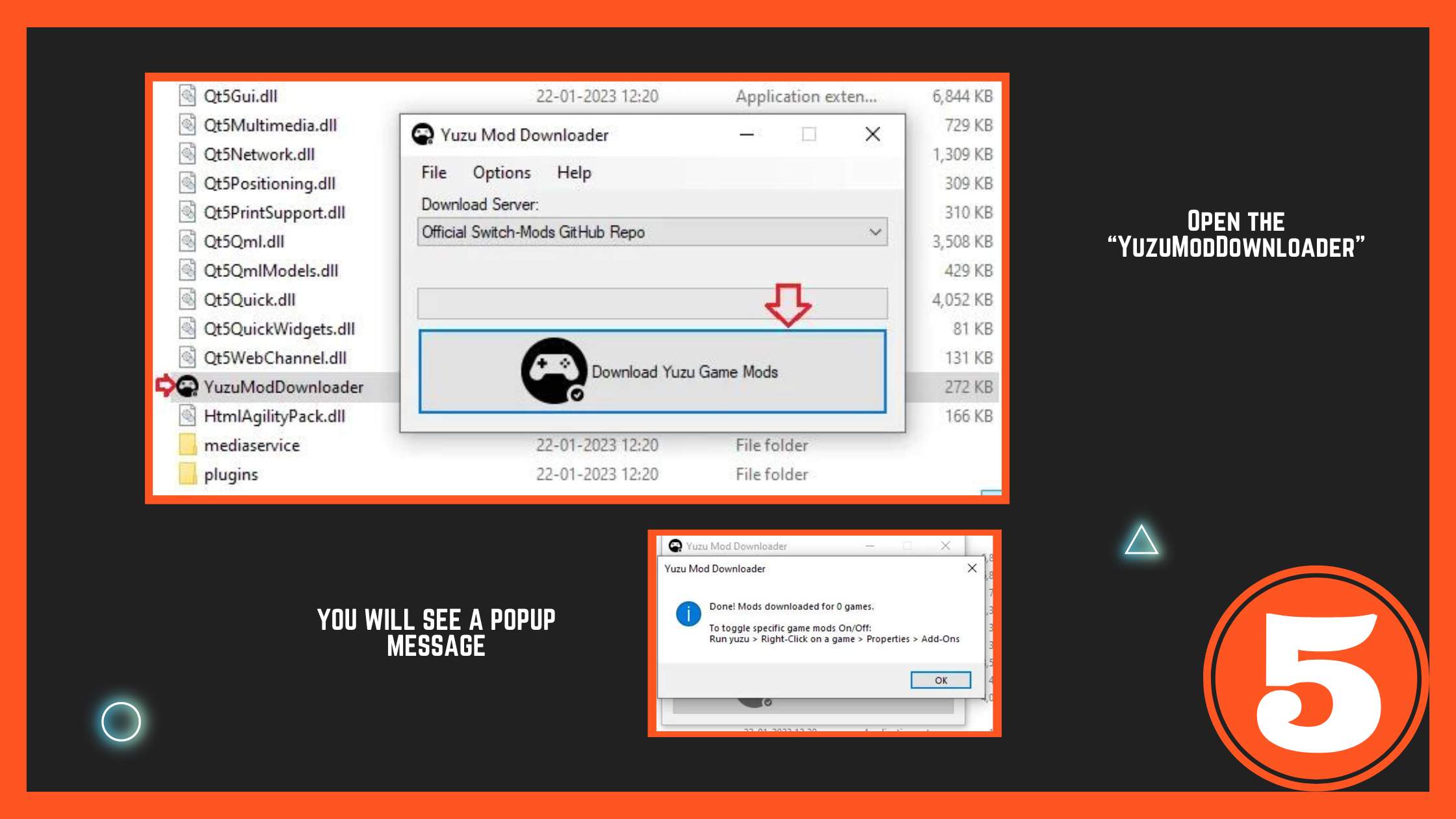
Double-click on the YuzuModDownloader.exe file to open it. Click on the “Download Yuzu Games Mods” button and wait for the download to complete.
Once the download is complete, you will see a popup message.
Yuzu mods installation is finished. Check the game’s mods in Yuzu emulator.
How to Use Mods In Yuzu?
Check these steps for using mods in Yuzu:
- 1- Set up Canary: To use mods in Yuzu, you must use the Canary setup.
- 2- Get the game: You also need to have the game you want to mod in your Yuzu game library.
- 3- Download the mod: Find and download the mod you want to use. In this case, the mod is the “Mario No Nose” mod for Super Mario Odyssey. The mod comes in a folder called “Mariono Stash,” which contains the mod files.
- 4- Open the mod directory: Open the directory where you installed Yuzu and find the game you want to mod. Then, right-click on the game and select “Open Mod Data Location.”
- 5- Install the mod: Drag and drop the mod files from the “Mariono Stash” folder into the mod data location for your game.
- 6- Enable the mod: Open Yuzu Canary and right-click on the game you want to mod. Select “Properties” and find the “Add-ons” section. Enable the mod by checking the box next to its name.
- 7- Play the game: With the mod enabled, you can launch the game and enjoy the modded content.
Note: If you want to use multiple mods, simply repeat steps 3-6 for each mod you want to install. Enable or disable them in the “Add-ons” section of game properties.
One popular mod is the Yuzu 60fps mod, which can improve the frame rate of certain games on the emulator. Another example is the Pokemon Sword Yuzu mod, which adds new features and content to the game. These mods are typically easy to install by placing them in the appropriate directory and enabling them in the Yuzu settings. The mods offer a great way to customize and enhance your gaming experience on the emulator.
Check Also: How to Get Yuzu Keys?