Latest Nintendo Switch Firmware (Downloads & Updates)
Welcome to our blog, where we provide you with download files for the latest Nintendo Switch firmware updates, including custom firmware options. As a Nintendo Switch user, you may be aware of the importance of having the latest firmware version installed to ensure the best performance and security of your device.
Whether you’re looking to upgrade to the latest version or downgrade to a previous one, we’ve got you covered with a range of firmware files available for download. So, let’s get started and explore the world of Nintendo Switch firmware updates together!
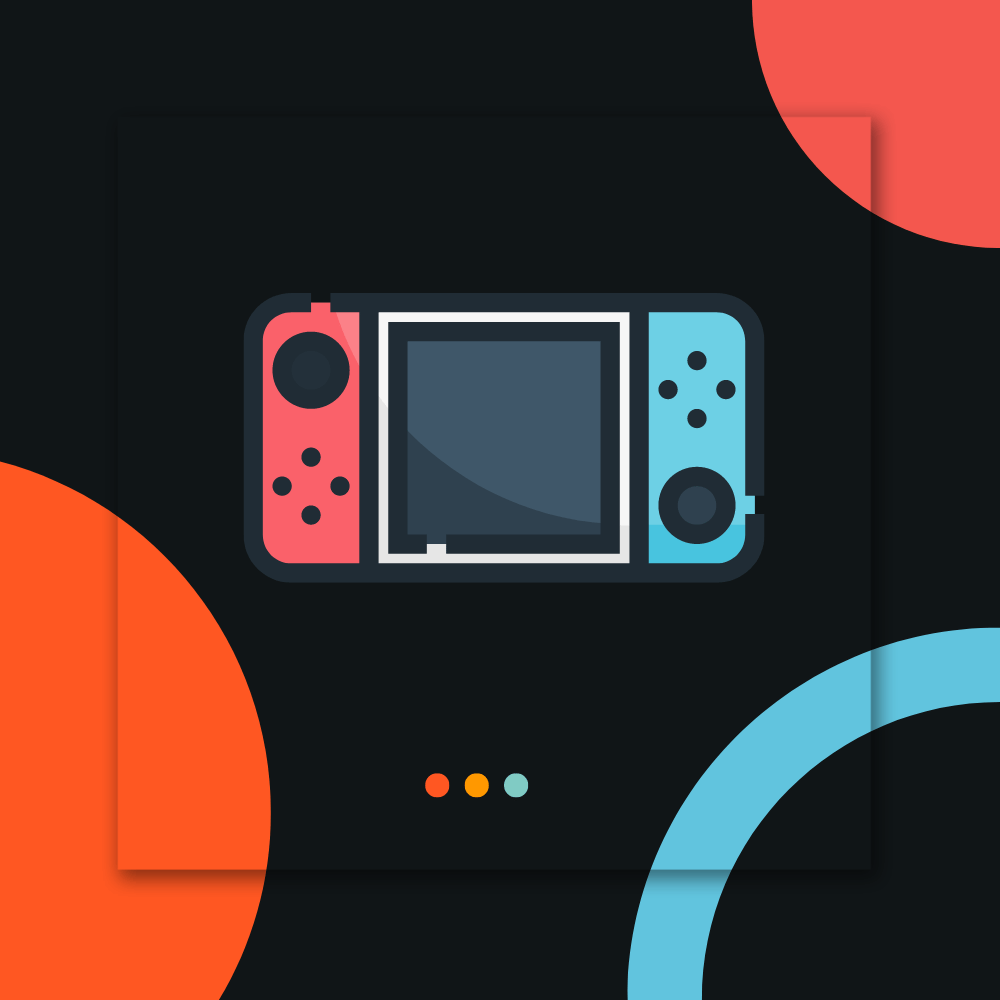
Nintendo has released a new firmware update, version 15.0.1, for the Nintendo Switch. This update is a minor one, but it aims to improve the system’s functionality and enhance the user experience. The update was made available to download on 11 October 2022. As of April 2023, the latest switch firmware version available is 16.0.2. Nintendo is always working on improving Switch’s system and services to provide users with the best experience possible.
Best Deals
| Image | Product | Details | Price |
|---|---|---|---|
 |
Nintendo Switch Lite – Blue | Color: Blue Style: Lite Console |
Check Price |
 |
Nintendo Switch Lite – Coral | Color: Coral Style: Lite Console |
Check Price |
 |
Nintendo Switch Lite – Turquoise | Color: Turquoise Style: Lite Console |
Check Price |
 |
Nintendo Switch Lite – Yellow | Color: Yellow Style: Lite Console |
Check Price |
 |
Nintendo Switch – OLED Model w/ Neon Red & Neon Blue Joy-Con | Color: Neon Blue & Red Style: Console |
Check Price |
 |
Nintendo Switch w/Neon Blue & Neon Red Joy-Con + Mario Kart 8 Deluxe + Membership | Color: Neon Blue & Red Style: Console |
Check Price |
 |
Nintendo Switch with Neon Blue and Neon Red Joy‑Con |
Platform: Nintendo Switch Input Device: Gamepad Model: Joy‑Con – HAC 001(-01) Color: Neon Blue and Red |
Check Price |
NOTE* These firmwares is also compatible with Yuzu and Ryujinx emulators, allowing you to use it on these platforms as well.
Global Firmware’s
| Sr. | Version | MD5 HASH | File Size | Links |
|---|---|---|---|---|
| 0 | Firmware 19.0.1 (Latest) | 8dbacdbaa4e90be98ed0706f7e90a241 | 323MB | DOWNLOAD |
| 1 | Firmware 16.0.0 | 9feda64cab86f851f1630979ae33a6d5 | 325MB | DOWNLOAD |
| 2 | Firmware 15.0.1 | – | 322MB | DOWNLOAD |
| 3 | Firmware 15.0.0 | a7023429f85fdd3a40b4661188f5b65a | 322MB | DOWNLOAD |
| 4 | Firmware 14.1.2 (Update 3) | 36808cdb78b5986d02817e6667dfe15b | 320MB | DOWNLOAD |
| 5 | Firmware 14.1.2 (Update 2) | 50f2564ce85a0818942c5fc1db20a89c | 320MB | DOWNLOAD |
| 6 | Firmware 14.1.2 (Update) | f21375202bc25d55733a41d7a2d8978c | 320MB | DOWNLOAD |
| 7 | Firmware 14.1.2 | 522d3c4caf11d9874dbd830907f1f36a | 320MB | DOWNLOAD |
| 8 | Firmware 14.1.1 | 4e864e134318aa80ac06e7a676eb96d8 | 320MB | DOWNLOAD |
| 9 | Firmware 14.1.0 | 778b4e7854afa1a0baa98c44988e68ac | 320MB | DOWNLOAD |
| 10 | Firmware 14.0.0 | 816010565838f30b047d0059efa8c3ea | 320MB | DOWNLOAD |
| 11 | Firmware 13.2.1 | 881379299c1c9cd2a4b7a90c18c9ea82 | 320MB | DOWNLOAD |
OFFICIAL CHINA Firmware’s
| Sr. | Version | MD5 HASH | File Size | Links |
|---|---|---|---|---|
| 1 | Firmware 16.0.0 (Latest) | 3b53ff102eadaec61e4fd61c2a4445bf | 325MB | DOWNLOAD |
| 2 | Firmware 15.0.1 | – | 322MB | DOWNLOAD |
| 3 | Firmware 15.0.0 | 64a061e85e334edbb7682504463e0872 | 322MB | DOWNLOAD |
| 4 | Firmware 14.1.2 (Update 3) | ff9d310500684e1763bae5efbf374d27 | 320MB | DOWNLOAD |
| 5 | Firmware 14.1.2 (Update 2) | dbf45b7f463f2d6476f65924efe98644 | 320MB | DOWNLOAD |
| 6 | Firmware 14.1.2 (Update) | 0494d028cedd3a039524c5514378c64b | 320MB | DOWNLOAD |
| 7 | Firmware 14.1.2 | bbefda8a9d00fc8a53800b4154d14e4d | 320MB | DOWNLOAD |
| 8 | Firmware 14.1.1 | da606c3b1ef83921ab9c84d37e2ee3a8 | 320MB | DOWNLOAD |
| 9 | Firmware 14.1.0 | e9d84226f636493a1628e73316bae14e | 320MB | DOWNLOAD |
| 10 | Firmware 14.0.0 | 01564aee6630d6802645c99bad3ede21 | 320MB | DOWNLOAD |
| 11 | Firmware 13.2.1 | 3d73a62a57a3848a2fe8c95d88eb0371 | 320MB | DOWNLOAD |
What’s New
New Nintendo Switch update with bug fixes:
- DLC error code 2181-1000 resolved
- Screenshots now enabled for some games
- Improved system stability.
Nintendo released the new 16.0.2 firmware for the Switch with few specific changes. Dataminers found some unlisted changes, but the patch notes only mention “general system stability improvements.” The previous firmware update, 16.0.1, rearranged the bad word list and made changes to the BCAT system. The update before that came out in February.
Click HERE to check the 16.2.0 version updates and change history.
How To Install Switch Firmware?
The process of firmwares installation is given below
- Make a ZIP file of your dumped firmware or dump the untrimmed XCI file of a recent game cartridge.
- Check that you’ve placed the KEYS.md file correctly.
- Open Ryujinx and click the “Tools” tab.
- Select “Firmware” and click “Install from XCI/ZIP”.
- Choose the firmware file to open.
- Open the dumped XCI file and click Yes to install the firmware.
- Wait for the process to complete.
- Ryujinx will display the firmware version as the “System Version” if successful.
To install firmwares on Ryujinx emulator, first download the latest version file and open the emulator. Select “Install Firmware” under the Tools option and choose “Install Firmware from XCI or ZIP”. Go to the firmware zip file location, select the latest version file, and confirm by clicking “Yes”.
For Yuzu emulator, it’s not mandatory to install the firmware, but it provides some advantages. To install, download the latest version 15.0.1 or 16.0.0 firmware, unzip it, and open the Yuzu Emulator.
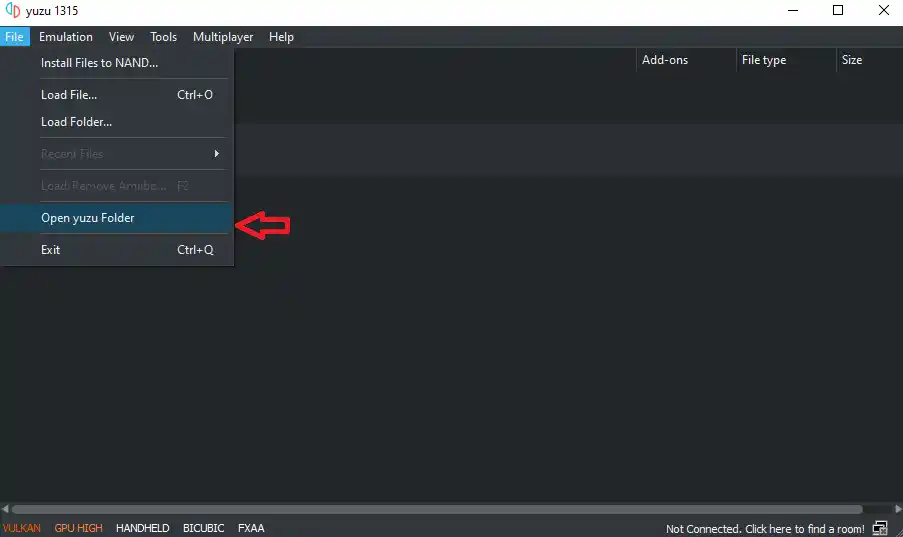
Conclusion:
Keeping your Nintendo Switch’s firmware updated is crucial to ensure optimal performance and security. With the latest switch firmware versions like 16.0.0, Nintendo has introduced minor changes and bug fixes to enhance the user experience. Additionally, custom firmware options are available for those looking to explore more advanced features. Whether you’re looking to upgrade to the latest version or downgrade to a previous one, it’s essential to follow the proper installation steps and ensure that your production keys are up to date. With this guide, you can confidently update your Nintendo Switch’s firmware offline or download the latest version to take advantage of the newest features and improvements.
Give your feedback in comments and let us know your thoughts or concerns.
Cheers!
